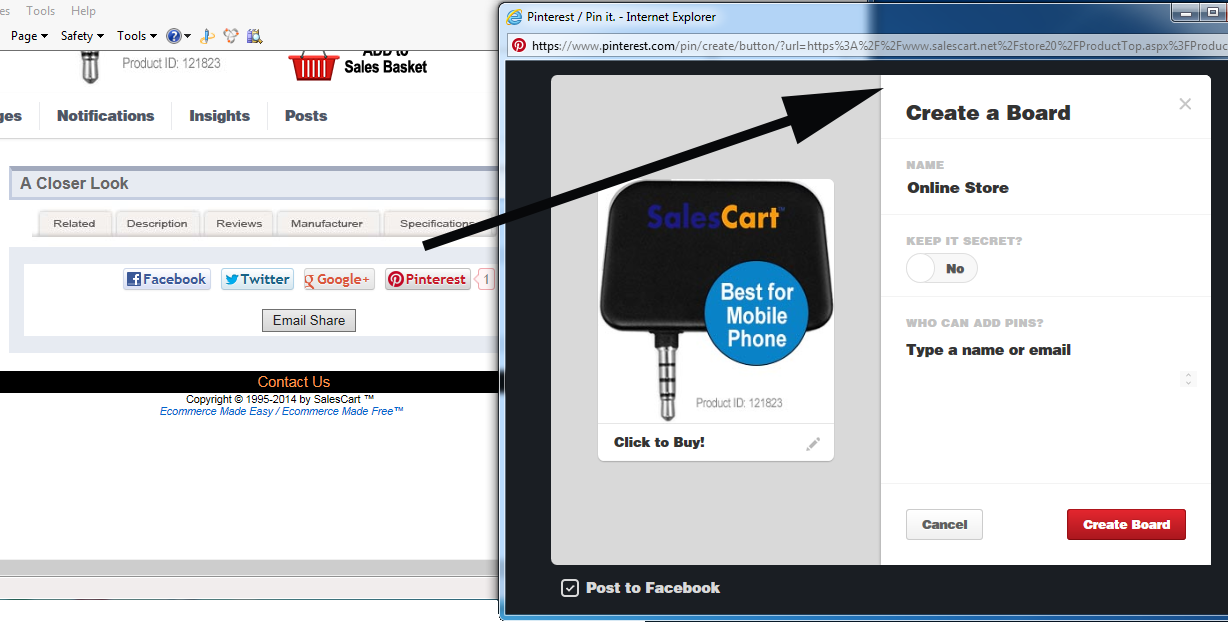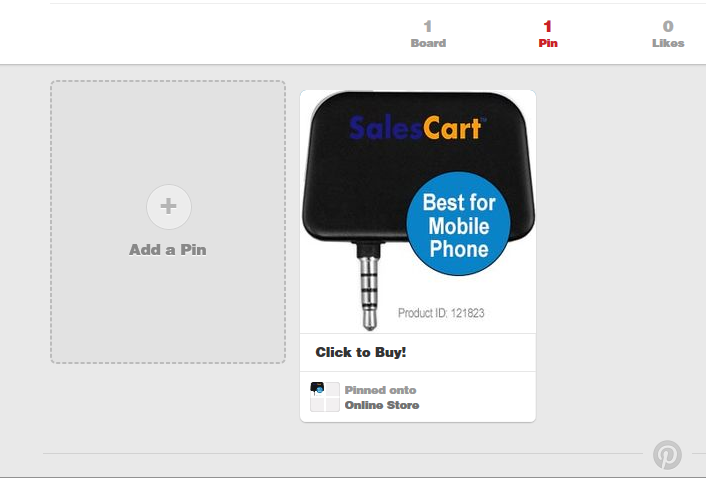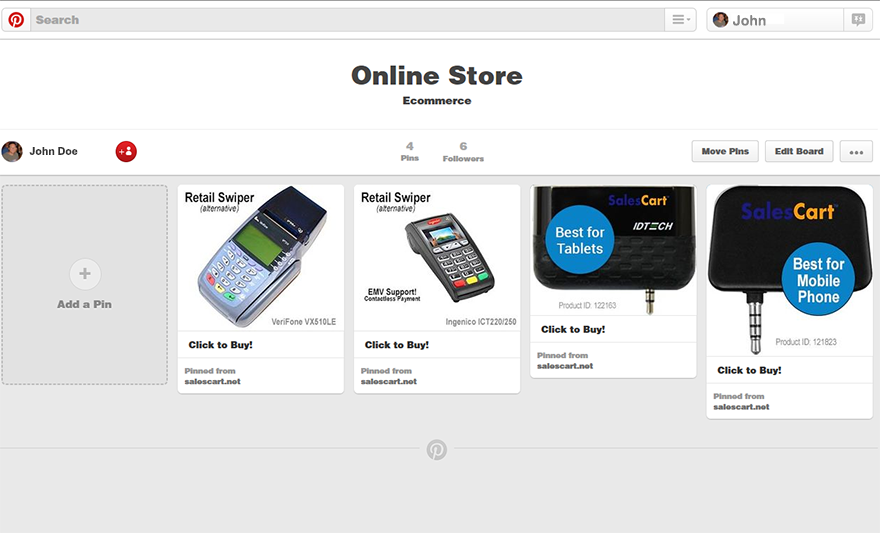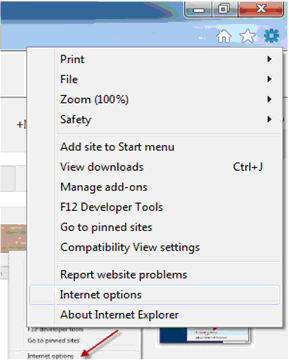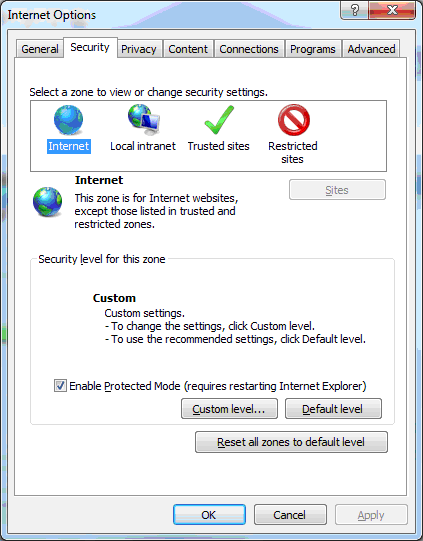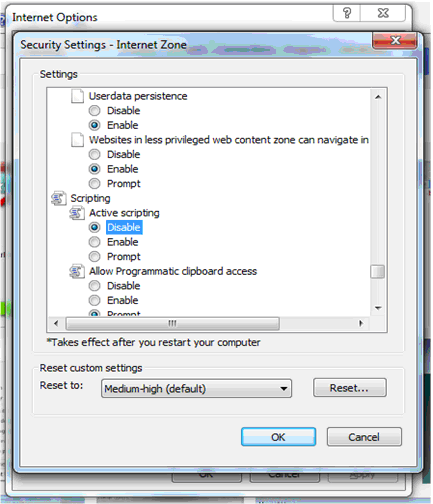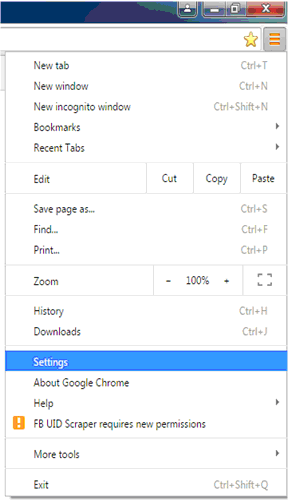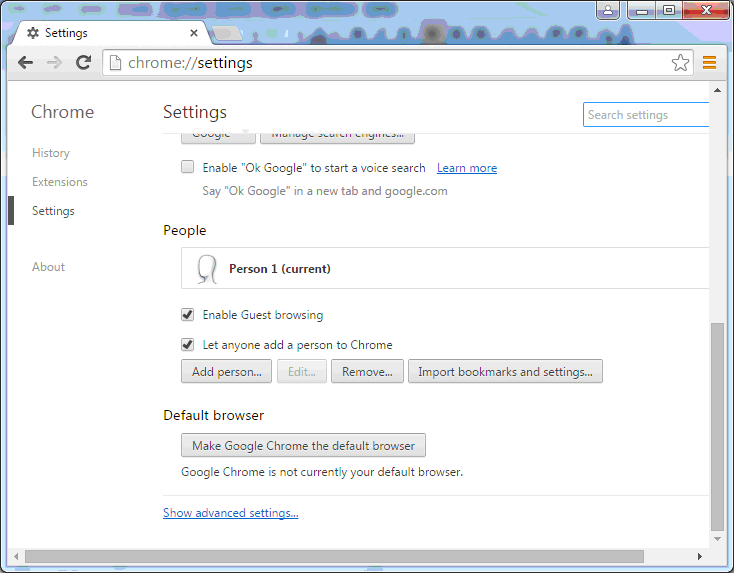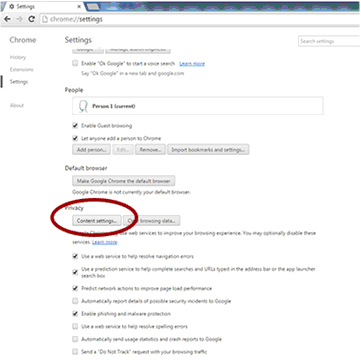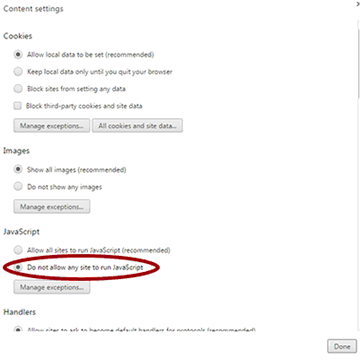by SalesCart Team
WordPress is now the most popular way to build a website on the planet. One of the things that makes WordPress so unique as a website (and blog) building tool is its mix of “ease of use”, cost (it’s free), flexibility, and access to hundreds or even thousands of free themes, plugins and functionality add-ins.
According to w3tech in 2015, nearly one out of 4 websites on the Internet uses WordPress.
Literally anyone can create a website for free (or very inexpensively) using WordPress. However, virtually every website and blog eventually grows up to needing ecommerce. Building a website by an individual store owner, merchant, or small entrepreneur is easy with WordPress but adding ecommerce has typically been much more challenging. Many of the ecommerce plugins available on WordPress require advanced skills or an advanced web designer to integrate. This is because these solutions are complicated and traditionally “take over” all or most of the look and feel of the theme.
A free ecommerce WordPress Plugin that makes integration easier, provides more theme flexible, 100% security, and more social/mobile scalability.
In contrast, the new free WordPress Plugin, E-Commerce by SalesCart provides users the same “ease-of-use” that they have come to expect from the rest of the WordPress platform. This plugin provides a full featured electronic shopping cart that can be added in minutes to any WordPress website. It’s also free for the first 10 products which is plenty to start with for most merchants. SalesCart eliminates the complicated tasks of integrating elements of the shopping cart into the website theme and the result is the shopping cart always works with any theme.
Picture-in-Picture E-Commerce ™
What makes SalesCart different is that it uses the principal of (PIP) Picture-in-Picture ecommerce ™. Most ecommerce software will take over all or part of the “design” of a website. In fact, ecommerce stores work in one of two ways and WordPress ecommerce plugins are no different. First, some take over all of the theme, and may require you to even use their website design themes and even to use their hosting. In other cases, you have to integrate parts of the shopping cart functionality into the WordPress theme. In either case, sewing together shopping cart functionality into your theme is complicated, time-consuming, and its’ also not a good way to design a website.
In both of these cases, the website design and theme become indistinguishable from the store because the look of the website and the cart are permanently intertwined. This makes the integration of the cart difficult because if something doesn’t work, you have to figure out what’s broken. Is it the cart or the theme? Worse, when it comes time to change the WordPress theme, the shopping cart often breaks and has to be reintegrated all over again. If a new feature of the shopping cart evolves, it may require reintegrating it into the theme. These sorts of things are expensive, complicated, and time-consuming. Furthermore, for a small company, its expensive to constantly pay a web designer to fix it and make both play nice together.
In addition, web designers building ecommerce websites for others can greatly trim the time, overhead, and increase their profit using this concept. The final web store created by a designer for a merchant will be easier to maintain, easier to change, and more flexible to the design of information marketing which is the job of the website in the first place.
Easier
Why is PIP ecommerce so much easier? With PIP ecommerce, the shopping cart is “shown” inside of the website like viewing a smaller picture inside of the larger picture of your TV screen. It no longer matters what your theme is and you could change your theme every week if you wanted to. It works just like changing the outer channel but leaving the inner channel as is. The same is true in reverse. If a new shopping cart feature is introduced, it just works…you don’t have to do anything to make it work in your theme. Best of all, it keeps all of the functionality of finding, viewing, and buying products all together so your customer can easily find it without having to look all over the website and navigation for it. So, it also creates a more user friendly shopping experience for the end customer.
More Secure
With PIP ecommerce, it doesn’t matter where you host because it doesn’t rely on the security of your web hosting. It isn’t directly sewed into your website design and thus removes both your website and web hosting from the scope of security (and requirements like PCI). Most ecommerce solutions handle security in one of two ways. First, some make the merchant 100% responsible for security. In these cases, the merchant has to make sure the hosting is secure and that it is properly scanned once per quarter. The merchant is also responsible to make sure they choose and properly connect to a secure payment gateway. Secondly, there are other solutions that do all this for you by forcing you to host the entire website with them holding your entire web store as hostage.
However, SalesCart PIP ecommerce provides 100% security, immediately, no matter where you host. It is the first shopping cart that is out of scope for PCI because it “NEVER” stores, collects, or transfer sensitive card holder data. When your customer arrives at the screen where they enter their sensitive credit card data, it uses a different approach. The data is collected, and directly transferred by the customers browser itself and sent directly to the payment gateway over the Internet. This sensitive data is never transferred or stored on your web store, web site, or web hosting. This not only makes it more secure for merchants and their customer but greatly simplifies PCI security compliance and eliminates PCI fees.
Better Social and Mobile Scalability
The other thing that PIP ecommerce provides is better social and mobile support because it is more scalable and easier to syndicate. With PIP ecommerce, the actual store is no longer “tied” directly to the website. So, the web store can live totally “independently” on Facebook in the same PIP world as it does on a website. Customers are not linked from Facebook back to a totally different website when they choose a product or choose to checkout. Shopping carts or web designers that do this do not understand Internet shoppers. This very bad approach results in less conversion. Linking customers from the secure world of Facebook to a marketplace or off of Facebook to a totally different website to finish a transaction cause shopping cart abandonment! Shopping cart abandonment is when a customer only continues a little bit further in the buying process, starts to feel the uncertainty of the security boundary just encountered, becomes apprehensive, and simply leaves half way through the buying process. With PIP E-commerce, customers completely buy and checkout inside of Facebook and never leave the security and sociability of the Facebook platform. This is because the shopping cart “Picture” can be displayed inside of the Facebook “Picture”, just like any other website. Selling from Twitter becomes just as easy and free. In addition, this same concept applies to the free instant mobile app SalesCart also provides. A lighter mobile version of a SalesCart store can act totally on its own inside of any mobile phone to sell products and this acts just like having your own mobile app.